Background (SKIP THIS IF YOU WANT)
I am a do it yourself kind of person and a cheapskate. When I purchased my phone a Motorola V400 ( I think) I was assured that I could upload songs to the phone and download photos from my phone to my PC.The person at the store couldn't tell me how to do it but "the tech service people would know how". I spent hours on the phone with Cingular and Motorola and finally was able to send photos from the phone to my PC via emails. Incidentally when you pick up your phone it usually is not set up to do this. I suspect that Cingular does this on purpose so they can sell you extra services. The only way to get ringtones was to buy them. I paid three or four bucks each for a couple of ringtones that I didn't particularly like. I went along this way for about a year. I bought a USB wire hookup Dongle? thingy or what ever from the Cingular store and still had no luck.
I was at a 4th of July get together and several people had different pieces of mp3's on their phones. We were able to load a couple on my phone via Bluetooth surprisingly easy. I asked everyone how they got the originals on their phones and all I could learn was that "some dude with bluetooth" had loaded some and the songs had propagated out from there.
From there I was on a mission. I Googled and asked questions on newsgroups to no avail. I was a little surprised that the Bluetooth site had nothing on this. Ditto with Motorola and Cingular.
So I bought a Bluetooth Dongle and figured it out myself. The good news is that it is really easy.
This is how I did it with my Motorola phone:
- Buy a bluetooth USB dongle. I bought mine from http://stores.ebay.com/greatdeal-west I paid under ten bucks. I don't know these people personally but they shipped fast and the price was right.
- Install the copy of Blue Soleil that comes with the Dongle. the only problem I ran into was that it asked for a driver that was on my Win XP disk that I didn't have. So I used the search function and found it at: C:\window\I386 \drivers.cab
- Plug in your Dongle.
- Choose the mp3 you want to load. Set the properties of the file to allow sharing.
- In Blue Soliel choose my services\properties\file transfer and choose the file containing your MP3
- Enable Bluetooth on your phone.
- Select find me on your phone.
- Select object push in Blue Soleil
- Accept the file on your phone
- The file will now load
Note: I have been told that Bluetooth drains your batteries pretty fast so I set the power to bluetooth on off when I'm through.
My phone doesn't have a ton of memory so I'm working on Editing my MP3s to make them shorter. MP3 Direct cut is a freebie and seems to work OK, Get it at: http://downloads-zdnet.com
- Install it
- Choose File \ Open choose your file
- Hit Play
- Hit set begin were you want your music to begin
- Hit set end where you want your music to end
- Save the file
- Upload it to your phone
NOW YOU GET ALL YOUR FAVORITE TUNES ON YOUR PHONE FOR FREE. YOU ARE NOW OFFICIALLY A D.W.D. (DUDE WITH A DONGLE)
My ringtone at present is The Star Spangled Banner by Jimmy Hendrix
Visit my Yahoo Store at http://donscycleware.com
visit my Ebay store at: http://stores.ebay.com/DONS-CYCLE-WARE-MOTORCYCLE-GEAR
SPEND MONEY
SPEND MONEY
SPEND MONEY
SPEND MONEY
SPEND MONEY
Just for fun check out my website at: http://donscycleware.bravehost.com/index.html
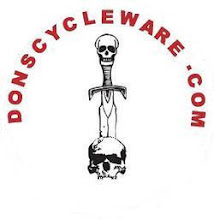

0 Comments:
Post a Comment
<< Home